2025 Cybersecurity Awareness Month Kit
A month-long curated guide for raising cybersecurity awareness
Lorem ipsum dolor
Human-Centric Threats Beyond the Inbox
The 2025 Proofpoint Cybersecurity Awareness Kit is a four-week program that teaches about threats that are spreading across all digital channels.
About this kit
Every October, Cybersecurity Awareness Month is dedicated to talking with your employees and customers about staying safe, both at work and at home. At Proofpoint, we know your planning must happen early. Get started quickly with this complimentary campaign and content about human-centric threats targeting your employees.
How to use it
Proofpoint has curated a selection of free learning resources from our Proofpoint Security Awareness content library. The kit contains messaging for easy communication, and a cadence for launching the campaign. We encourage you to review our suggested resources, campaign messaging and timeline before finalizing your campaign approach.
You’ll find description and instructions about how to use resources in the other buttons on this page.
Medium length section heading goes here
Lorem ipsum dolor sit amet, consectetur adipiscing elit. Suspendisse varius enim in eros elementum tristique. Duis cursus, mi quis viverra ornare, eros dolor interdum nulla, ut commodo diam libero vitae eratsit amet, consectetur adipiscing elit. Nunc sed faucibus bibendum feugiat.
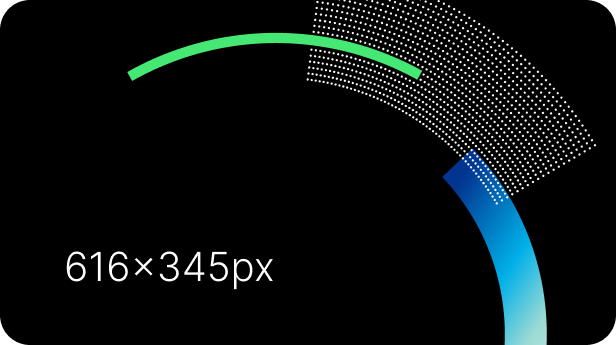
Medium length section heading goes here
Lorem ipsum dolor sit amet, consectetur adipiscing elit. Suspendisse varius enim in eros elementum tristique. Duis cursus, mi quis viverra ornare, eros dolor interdum nulla, ut commodo diam libero vitae eratsit amet, consectetur adipiscing elit. Nunc sed faucibus bibendum feugiat.
Medium length section heading goes here
Lorem ipsum dolor sit amet, consectetur adipiscing elit. Suspendisse varius enim in eros elementum tristique. Duis cursus, mi quis viverra ornare, eros dolor interdum nulla, ut commodo diam libero vitae eratsit amet, consectetur adipiscing elit. Nunc sed faucibus bibendum feugiat.
Medium length section heading goes here
Lorem ipsum dolor sit amet, consectetur adipiscing elit. Suspendisse varius enim in eros elementum tristique. Duis cursus, mi quis viverra ornare, eros dolor interdum nulla, ut commodo diam libero vitae eratsit amet, consectetur adipiscing elit. Nunc sed faucibus bibendum feugiat.
Cybersecurity Awareness Program Plan
This kit helps educate users on phishing, impersonation and supply chain fraud tactics as well as explains the impact of account compromise. It's an ideal choice for Cybersecurity Awareness Month, but you can use it any time of the year.
Week 1
Phishing Attacks Beyond Email.
Host kickoff session. Discuss multichannel phishing attacks.
Week 2
Supply Chain Attacks.
Teach about supplier fraud. Encourage program participation.
Week 3
Impersonation and BEC Attacks.
Discuss the risks of email spoofing and BEC attacks.
Medium length section heading goes here

Long heading is what you see here in this feature section
Lorem ipsum dolor sit amet, consectetur adipiscing elit. Suspendisse varius enim in eros elementum tristique.

Long heading is what you see here in this feature section
Lorem ipsum dolor sit amet, consectetur adipiscing elit. Suspendisse varius enim in eros elementum tristique.

Long heading is what you see here in this feature section
Lorem ipsum dolor sit amet, consectetur adipiscing elit. Suspendisse varius enim in eros elementum tristique.
Upcoming Events
Lorem ipsum dolor sit amet, consectetur adipiscing elit. Suspendisse varius enim in eros elementum tristique.
Event title heading
LOCATION
Lorem ipsum dolor sit amet, consectetur adipiscing elit.
Event title heading
LOCATION
Lorem ipsum dolor sit amet, consectetur adipiscing elit.
Event title heading
LOCATION
Lorem ipsum dolor sit amet, consectetur adipiscing elit.
Event title heading
LOCATION
Lorem ipsum dolor sit amet, consectetur adipiscing elit.
Event title heading
LOCATION
Lorem ipsum dolor sit amet, consectetur adipiscing elit.
Event title heading
LOCATION
Lorem ipsum dolor sit amet, consectetur adipiscing elit.
Event title heading
LOCATION
Lorem ipsum dolor sit amet, consectetur adipiscing elit.
Event title heading
LOCATION
Lorem ipsum dolor sit amet, consectetur adipiscing elit.
Event title heading
LOCATION
Lorem ipsum dolor sit amet, consectetur adipiscing elit.
Event title heading
LOCATION
Lorem ipsum dolor sit amet, consectetur adipiscing elit.
Agenda
Lorem ipsum dolor sit amet, consectetur adipiscing elit. Suspendisse varius enim in eros elementum tristique.
Our team
Lorem ipsum dolor sit amet, consectetur adipiscing elit.

Full name
Job title
Lorem ipsum dolor sit amet, consectetur adipiscing elit. Suspendisse varius enim in eros elementum tristique.

Full name
Job title
Lorem ipsum dolor sit amet, consectetur adipiscing elit. Suspendisse varius enim in eros elementum tristique.

Full name
Job title
Lorem ipsum dolor sit amet, consectetur adipiscing elit. Suspendisse varius enim in eros elementum tristique.

Full name
Job title
Lorem ipsum dolor sit amet, consectetur adipiscing elit. Suspendisse varius enim in eros elementum tristique.

Full name
Job title
Lorem ipsum dolor sit amet, consectetur adipiscing elit. Suspendisse varius enim in eros elementum tristique.

Full name
Job title
Lorem ipsum dolor sit amet, consectetur adipiscing elit. Suspendisse varius enim in eros elementum tristique.

Full name
Job title
Lorem ipsum dolor sit amet, consectetur adipiscing elit. Suspendisse varius enim in eros elementum tristique.

Full name
Job title
Lorem ipsum dolor sit amet, consectetur adipiscing elit. Suspendisse varius enim in eros elementum tristique.

Full name
Job title
Lorem ipsum dolor sit amet, consectetur adipiscing elit. Suspendisse varius enim in eros elementum tristique.

Full name
Job title
Lorem ipsum dolor sit amet, consectetur adipiscing elit. Suspendisse varius enim in eros elementum tristique.
Medium length section heading goes here
Lorem ipsum dolor sit amet, consectetur adipiscing elit. Suspendisse varius enim in eros elementum tristique. Duis cursus, mi quis viverra ornare, eros dolor interdum nulla, ut commodo diam libero vitae eratsit amet, consectetur adipiscing elit. Nunc sed faucibus bibendum feugiat.
Want even more impact?
Become a Proofpoint customer and get full access to the ZenGuide content library, a key component of Proofpoint Prime Threat Protection.
Full width form
Odio felis sagittis, morbi feugiat tortor vitae feugiat fusce aliquet.
Register (form)
Odio felis sagittis, morbi feugiat tortor vitae feugiat fusce aliquet. Nam elementum urna nisi aliquet erat dolor enim. Ornare id morbi eget ipsum. Aliquam senectus neque ut id eget consectetur dictum. Donec posuere pharetra odio consequat scelerisque et, nunc tortor. Nulla adipiscing erat a erat. Condimentum lorem posuere gravida enim posuere cursus diam.
Short heading goes here
Odio felis sagittis, morbi feugiat tortor vitae feugiat fusce aliquet. Nam elementum urna nisi aliquet erat dolor enim. Ornare id morbi eget ipsum. Aliquam senectus neque ut id eget consectetur dictum. Donec posuere pharetra odio consequat scelerisque et, nunc tortor. Nulla adipiscing erat a erat. Condimentum lorem posuere gravida enim posuere cursus diam.

Lorem ipsum dolor

Lorem ipsum dolor

Lorem ipsum dolor

Lorem ipsum dolor

Lorem ipsum dolor

Lorem ipsum dolor

Earn 2 CPE Credits
Odio felis sagittis, morbi feugiat tortor vitae feugiat fusce aliquet. Nam elementum urna nisi aliquet erat dolor enim. Ornare id morbi eget ipsum. Aliquam senectus neque ut id eget consectetur dictum. Donec posuere pharetra odio consequat scelerisque et, nunc tortor. Nulla adipiscing erat a erat. Condimentum lorem posuere gravida enim posuere cursus diam.
Asset Download
Odio felis sagittis, morbi feugiat tortor vitae feugiat fusce aliquet. Nam elementum urna nisi aliquet erat dolor enim. Ornare id morbi eget ipsum. Aliquam senectus neque ut id eget consectetur dictum. Donec posuere pharetra odio consequat scelerisque et, nunc tortor. Nulla adipiscing erat a erat. Condimentum lorem posuere gravida enim posuere cursus diam.









